Zotero is a free-to-use, open-source tool that helps students and scholars organize their research. You can sort the academic papers that you are reading into collections, tag them with keywords, or create searches whose results get automatically updated as you add new papers or articles to a collection.
You can install Zotero and/or use it as a browser extension. Moreover, users of Zotero have developed additional plugins to make it even more useful. For example, you can lookup DOI or Google Scholar data automatically using such plugins. With an active user community and forums, getting support for any issue seems to be easy.
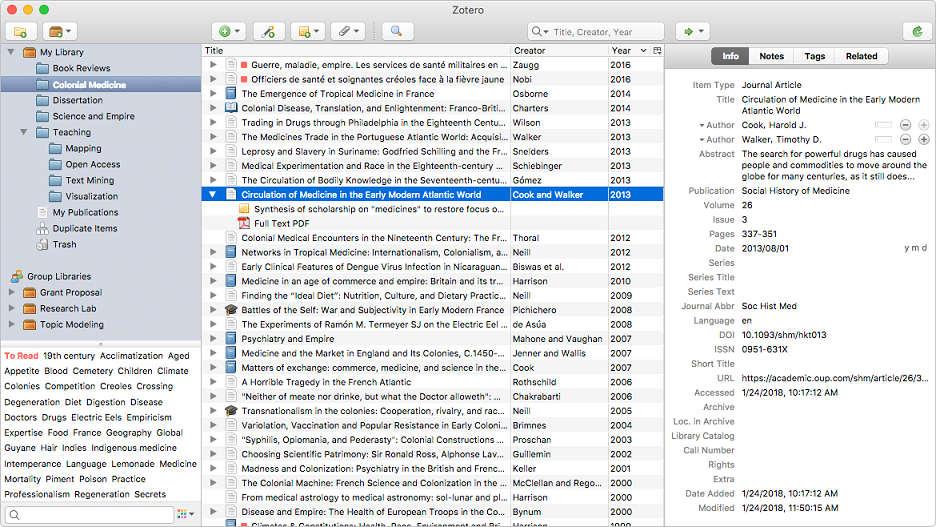
As per the developers, below are some reasons to use this tool:
You can create advanced searches — say, all articles mentioning a certain keyword added in the last month — and save them as auto-updating collections. When you open a paywalled page in your browser, Zotero can automatically redirect you through your institution’s proxy so that you can access the PDF. Zotero can even warn you if try to cite a paper that was retracted.
A complementary tool from the same folks is ZoteroBib, a free online tool that helps you quickly build a bibliography. All you need is to paste the URL, ISBN, DOI, PMID, arXiv ID, or title into the search box and select from any one of 10,000+ citation styles!